Need For Speed: Handling HTTP Requests

As anyone who works with an online business is probably aware, there is a lot that goes into websites. And while we often focus on the appearance of the website, the back end is equally (if not more) important. If you are not the one working on the back end of your website, a basic understanding of what goes on is still important to help you get the most out of your marketing efforts. HTTP requests can have a huge impact on bounce rates and customer retention, as well as website speed.
What is an HTTP Request:
Code Academy defines HTTP as the command language used by devices (a client device and a server device) in order to communicate with one another. HTTP requests happen when a web browser asks for information about your web page. In return, your page fills this request and allows them to access your page and view the information on it. This information can include text, pictures, or video. The more information there is, the longer the page will take to transfer the information, or load. If it takes too long, another HTTP request will be sent, extending the process. This is a very simple summary of a much more detailed process.
Why HTTP Requests are important for User Experience (UX):
Number and size are the two biggest factors in completing HTTP Requests. The faster your page is able to complete the request, the happier the customer will be. Customers have an attention span of about 3 seconds while waiting for a page to load. That means in order to give your customer the best experience, and to drive the most sales, you need to make sure that your page loads as close to the 3 second window as possible. Having fewer files on your website can help lead to a faster loading time, however you do not want to have so few that it compromises the quality of your pages. In addition, check the size of the files being communicated. Having too many pieces of high-definition media on one page can significantly bog down the loading time.
How to make fewer HTTP Requests:
If speed is a priority (and it should be) the best way to decrease bounce rates and increase UX is to minimize the amount of HTTP requests without compromising quality. There are a few ways you see how many HTTP requests you are getting, and the length of them. First, start with a Website Grader. Website Graders give you a breakdown of how you are doing in different areas of you site. Once you get the breakdown, you can click the different categories for tips on how to improve categories that are not as good as they could be. If you use Google Chrome, you can check how many HTTP Requests your website makes each time it loads. HTML, CSS and JavaScript files work together to create your webpage, so combining files and checking which files are providing value helps you know which ones are safe to combine or get rid of.
After you analyze your breakdown, you can start to remove unnecessary images and reduce file sizes. For images, look through your webpage and see what pictures are adding value, and what can be taken down. If you have media just for the sake of having it, your page is getting slowed down without adding positive UX. If the media ads to the brand image and aesthetic you are aiming for, it is probably safe to leave it. For the media you decide to keep, make sure they are high quality with a compressed file size. Doing so will help you keep the visual experience without sacrificing loading time. Optimizing your images is one of the simplest and most effective ways to speed up the page loading.
Although this is a very brief introduction to HTTP requests, it is important to be aware of all aspects on online business as a marketer. Working together with the team that runs the back end of your website helps ensure that your customer is getting the best experience possible, and you are not missing out on sales due to issues that are fairly simple to fix.
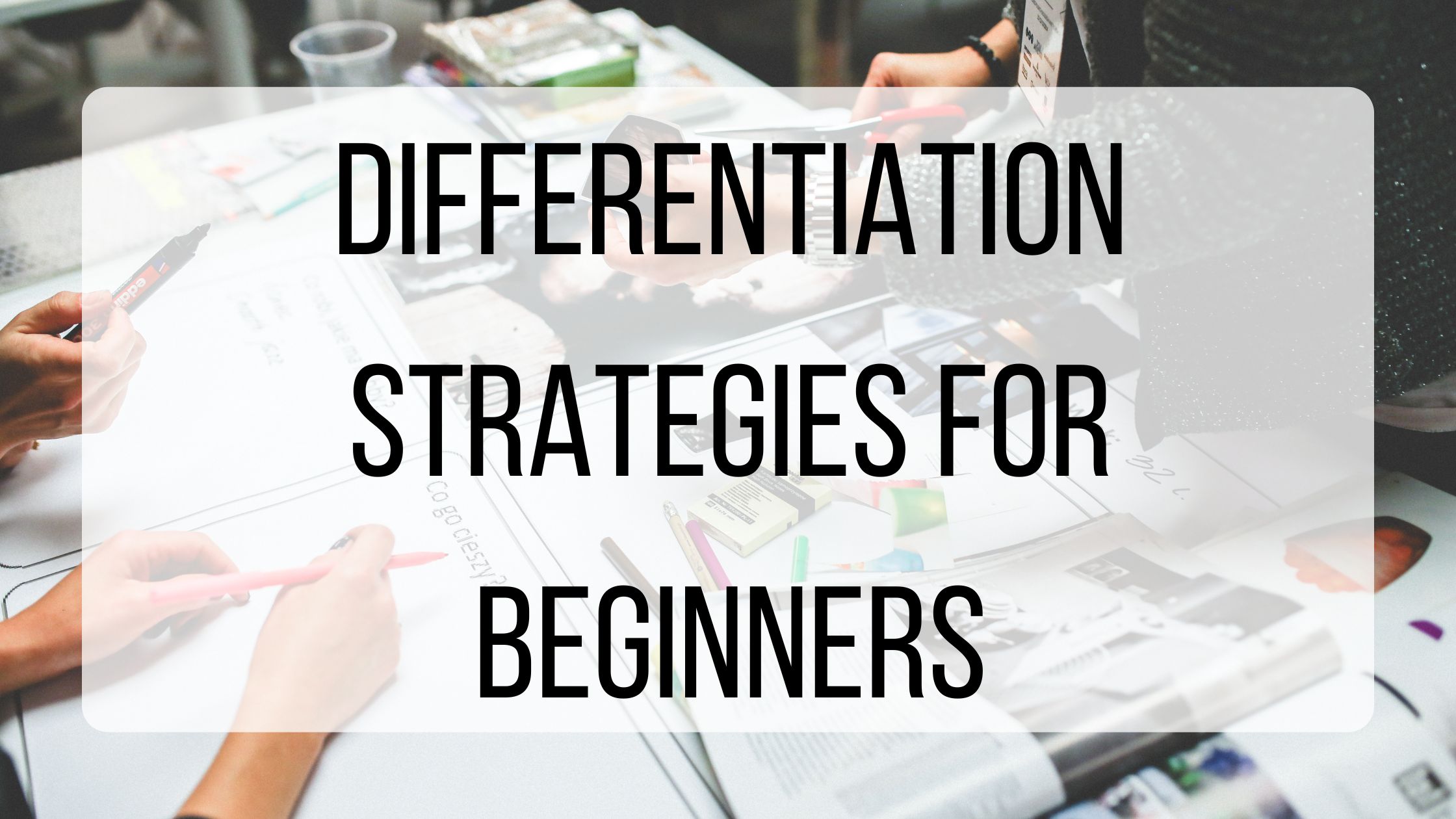


1 Comment
Spring Cleaning: Digital Edition | BMT Micro, Inc. · April 26, 2019 at 12:02 pm
[…] as possible. Ask the team that handles the back end of your website to check your site’s HTTP requests to ensure that they are not too big, and you are not getting too many. Google Page Speed […]