A Guide To Google Ads




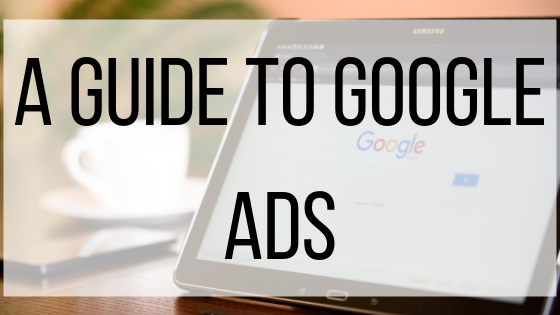
Setting up and running an eCommerce store can be quite a challenge. Even if you are doing a great job with your social media accounts, getting stellar reviews, and producing amazing products, sometimes you might feel as though your business is still not reaching its full potential. Google Ad campaigns can be a great way to get exposure to a new audience or remind those previously interested in your company to go back for a second look. Setting up a Google Ads campaign can seem intimidating, so here are some tips to help get you started.
Map Out Your Goals:
Before you get started with your Google Ads campaign, think about why you want to start the campaign and what you hope to accomplish. Decide on your budget, what your Call-To-Action (CTA) is, and your landing page (if needed). Your CTA will help dictate the rest of your ad campaign. Think about what you want users to do. Do you want them to place more orders, visit your website, or join an email list? You can have more than one goal, but you need a different ad campaign for each goal. Next, decide what your budget per day is. Google will let  you know how your budget compares to those of your competitors when you get to that step, and you can decide if you’d like to keep your budget or adjust it.
you know how your budget compares to those of your competitors when you get to that step, and you can decide if you’d like to keep your budget or adjust it.
Optimize Your Keywords:
When it comes to selecting your keywords, you do not want to go to broad or too narrow. Selecting keywords that are too broad will drive more traffic to your site, but it will also give you high bounce rates. Even if your goal is to drive more traffic to your website, high bounce rates make you look bad both to customers and to your SEO rankings. Additionally, you will be wasting the money you spent on the ads. The solution to this is to use more targeted keywords, helping to ensure that your potential customers are on your website for a product they were actually searching for. Google suggests 7-10 keywords for maximum results, and even offers suggestions based on your industry that you can customize as you see best.
Choose Your Target Audience:
Since “Everyone” is too broad, think about what audiences you’d like to target. If you sell something regional such as swimsuits, target the coastal areas. If you sell hiking gear, target the mountains. Although people anywhere might have a need for these items, there are certain regions where they are in higher demand, therefore you are more likely to make sales. If you have a product that is universal, select areas where you would like to see more growth. You can also exclude areas in part of a larger region.
Use Conversion Tracking:
One of the best things about using Google Ads is that during the duration of your ad running, you can not only analyzing how different aspects of your ad are performing but edit them as well. If you find that one of your images or keywords is not performing well, you can optimize your ad to remove them and add new ones. Tracking your conversions let you view how many people came to your site from each specific ad, what percentage of people made a purchase through the ad, and when you are getting the most traffic. Once you have that information, you are free to go in and change your ad to be the best it can be.
There are many great platforms for advertising your brand, but Google offers one of the biggest and most effective solutions. Even if you are a newbie, Google Ads walks you through creating your campaign in an easy, customizable format offering suggestions as to what is best for your company. Put in the work optimizing and maintaining your campaign and you should see results fairly quickly.



2 Comments
Nhà Lộc Phát · August 23, 2019 at 12:00 pm
The article is very useful for those who are working on Digital Marketing, especially Google Ads. Google is always trying to improve and update algorithms to better support users. Just focusing on doing these things well, I think everything will be fine.
PHUC KHANG Group · April 16, 2021 at 2:59 am
The article is very useful for those who are working on Digital Marketing, especially Google Ads. Google is always trying to improve and update algorithms to better support users. Just focusing on doing these things well, I think everything will be fine