Getting Organized With Social Media Calendars
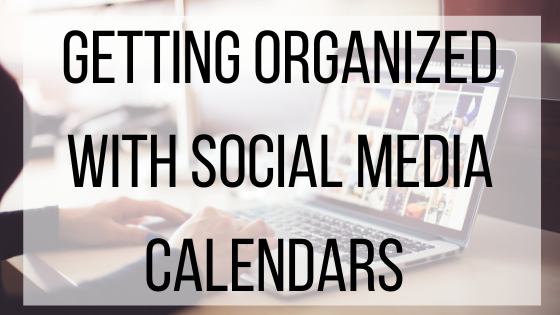
If you have been working on spring cleaning your online presence, you have probably looked into how you can make your social media easier and more cohesive. Additionally, with many people practicing self-isolation by working from home, it can be harder to plan and create content with your team. Luckily, there are a wide range of calendars and tools to help you stay creative, organized, and in touch with your team.
Benefits Of Social Media Calendars:
There are many benefits to using a social media calendar, but let’s start with some of the basic ones. One of the best reasons to use a calendar is to help you stay organized. Even if you think that you can remember everything without one, it doesn’t hurt to have an extra reminder. If you choose to use a team calendar, writing down your tasks will let everyone know what you are doing and help your team work together. Having a calendar also lets you plan well in advance. This is especially helpful if you have a busy season or big launch coming up. Having a calendar also helps you keep track of what content you want to post across each channel you have, and when. Running multiple channels can get confusing for anyone, so having a reminder will help ensure you get everything created and posted exactly when it needs to be. A study done by the Content Marketing Institute in 2018 showed that 72% of B2B marketers found improved efficiency which lead to greater success with the use of a calendar.
How To Use A Social Media Calendar:
When setting up your calendars, set up a different one for each social media account that you have. Think about your goals, what posts have been working for you, and what you’d like to improve on. Many social media calendars have analytics that help you track which of your posts have done well in the past, and which ones have underperformed. Make sure to take into account time, content, and even the way the post is presented to get maximum results. Identify which networks your audience is most active on, and see how you can drive them to your other channels while providing exceptional content.
While looking at your different networks, decide what type of content you’d like to share on each one. For example, videos might do very well with your audience on Facebook and Instagram, but not get much of a reaction on Twitter. On the other hand, some simple text or a more casual post might excel on Twitter but Facebook or LinkedIn. Make sure you taylor your content to each network. If you find some types of content that work across all networks, that’s great!
Where To Get Started:
There are a wide variety of tools and calendars you can use to help get you started. An easy, popular tool to help get you started is HootSuite. If you’ve worked in marketing, chances are you are familiar with HootSuite. They offer a variety of plans to match any needs, from freelance entrepreneurs to larger corporations. HootSuite allows you to add different social networks to schedule posts, track how you are doing, and interact with your team (depending on your plan).
Google Drive is another well known and respected social media calendar. Available to anyone with a Google account, Google Drive allows you to create and share a wide variety of documents and calendars. One of the most appealing aspects of Google Drive is that it is often created and edited within the drive, allowing collaborators to see the updates you are making in real time. This is a great option for teams, as it is always up-to-date, easy to use, and has plenty of options.
If you have been debating trying a social media calendar, now is a great time to try it. If you have a current calendar, look into new ways to use the features it offers. In some cases, it might even help you to use more than one (for example, the calendar on Google Docs with the scheduling feature of HootSuite). What is your favorite calendar to use? How has it helped you? Let us know below!
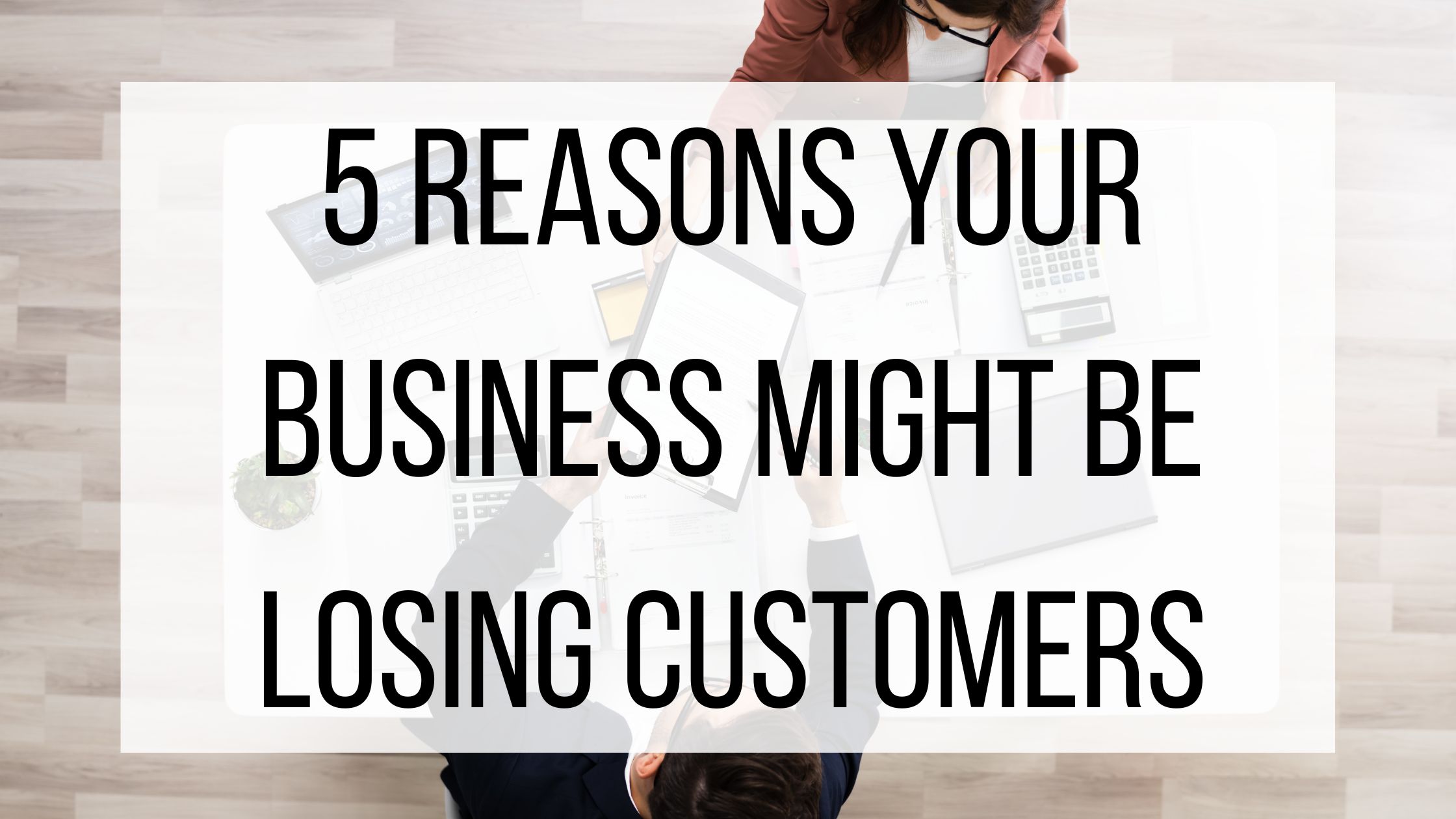


2 Comments
Nguyen Ba Chien · April 1, 2020 at 11:38 pm
My team has 10 persons work together and using google drive to share and control our campaigns effectively.Thanks for sharing new tool “Hootsuite”. I will try it in the next time.
college brawl · April 22, 2024 at 4:21 am
This Seo technique will work ,thanks