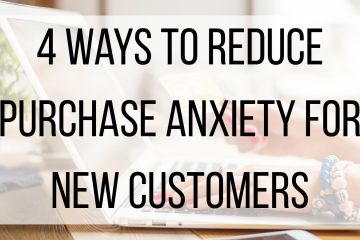Tips to Prevent Your Emails from Landing in the Spam Folder

Although social media platforms have become a popular method of communication, email marketing is still alive and well. Most brands still send emails to alert their audience of company news, new items, or exciting sales. However, with email marketing comes the dreaded spam folder. Getting your emails sent to your audience’s spam folder is discouraging for you and annoying for them, as they are not receiving the information they signed up for. Here are some common reasons emails go to the spam folder, and how you can make sure your emails land in your audience’s inbox.
Ask For Permission:
One of the fastest ways to get sent to the spam folder is by not asking permission to send a customer emails. Cluttered inboxes are a pain, and receiving emails you did not ask for is frustrating. When building your email list, make sure that you ask customers if they want to sign up and give them an incentive for subscribing. If you need a customer’s email for an order confirmation or to send them a tracking number, do not take that as permission to send them marketing emails. Instead, ask them what emails they would like to receive (promotional content, sales, etc) and always allow them the option to update their preferences or unsubscribe.
Don’t Use Spam Trigger Words:
Email providers want to protect their users, so they might send your email to spam if you use certain words or phrases. Creating a subject line that makes your audience want to open your email can be a challenge, but phrases that make you seem desperate, pushy, or shady will send you straight to spam. “Free”, “Prizes”, “Satisfaction Guaranteed”, “Click Here”, and “Act Now” are just a few examples of common phrases that you might not realize are harmful when trying to land in an inbox. Here is a list of other spam trigger words to avoid.
While you need to avoid spam trigger words and phrases, you also want to grab your audience’s attention. Make sure your subject line is clear, not pushy, and honest. Don’t make false promises or have a subject line unrelated to the contents of the email. If your customer decides to open your email, they want the information you promised them quickly. Writing in all caps or adding too many exclamation points can make you look insincere, so give them what they came for without added fluff.
Don’t Include Attachments:
Adding attachments is one of the fastest ways to trigger spam filters. There is no way for email providers to guarantee that the attachment you are sending is safe, and not going to harm the recipient. They also slow down the loading time of emails. In general, there is no need to send attachments out in commercial emails. Photos, videos, and text can all be displayed in the body of the email.
Check Your Spelling And Grammar:
Although this seems like a no-brainer, having spelling or grammatical errors in your emails can set off red flags. Many phishing emails are identifiable because of strange phrasing or spelling mistakes. Aside from potentially sending you to the spam folder, spelling and grammar mistakes come across as sloppy and unprofessional. Make sure that you run a spell check or download a program that helps catch mistakes you might have missed.
Most of these mistakes are easy to make and easy to fix. Proofread your emails to make sure that everything looks good, and there is nothing that will trigger the spam filter so your emails end up where they are meant to be- in your audience’s inbox.