The Basics Of Usability Testing
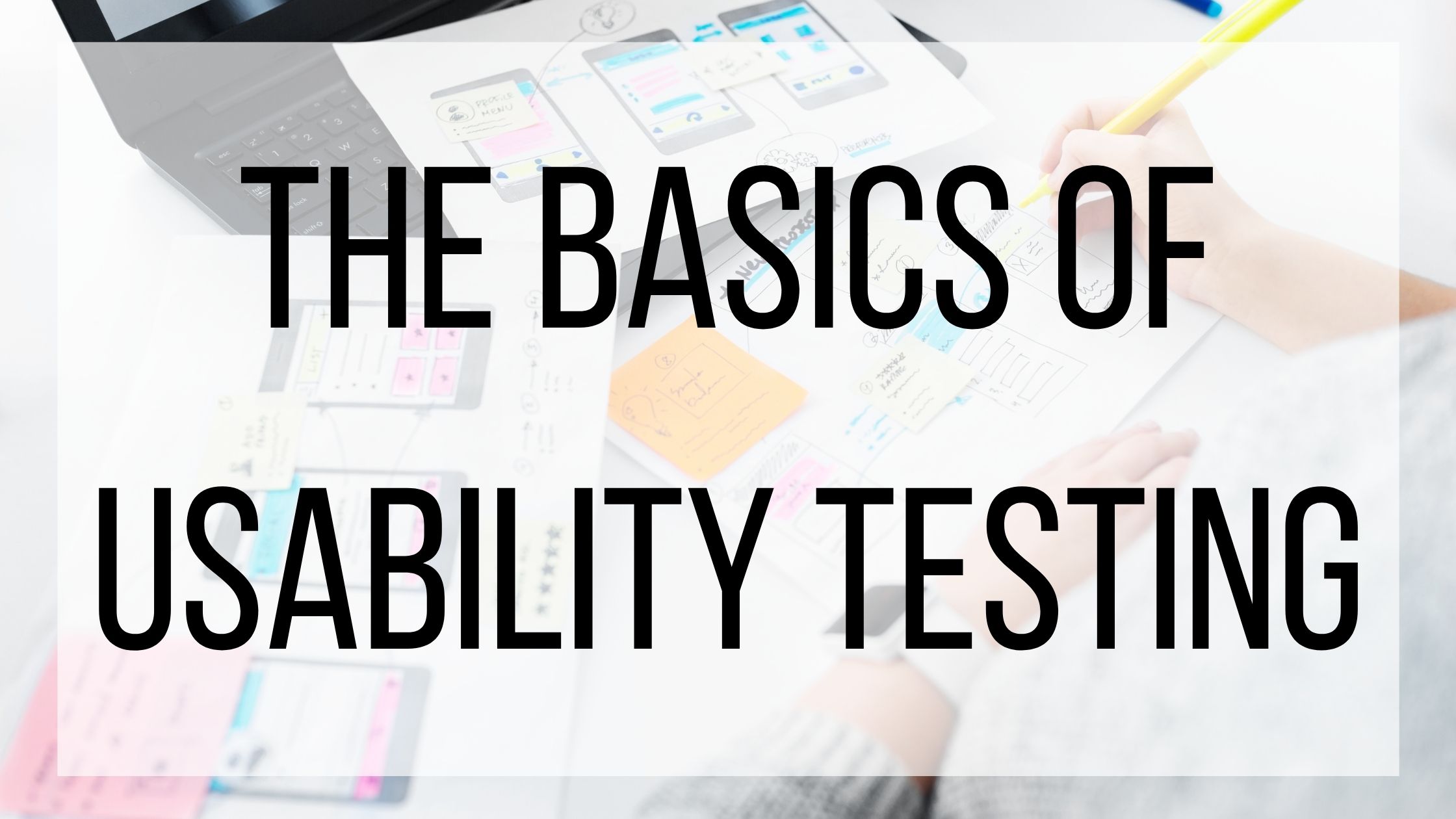
Usability, as we learned last week, allows your customers easy access to your website, and accomplishing specific goals quickly. This is crucial for the success of your website and for your customer’s satisfaction. Usability testing is the best way to see what areas of your website are strong, and what could use some work. Even the best team of website designers can miss little details sometimes, so running tests helps you analyze every aspect of your site efficiently.
What Is Usability Testing?
As the name suggests, usability testing is a method used to evaluate a website’s experience when completing a specific task. The purpose of these tests is to determine if actual users can easily and intuitively use their website. There are different methods on varying levels of intensity to accomplish these tests.
What Can Usability Testing Do?
Usability testing has many perks. One of the best parts about running these tests is that they give you a clear insight into your strengths and weaknesses. You more than likely have competitors in your field with similar products or services, so getting user feedback on why they might choose your competitor over you helps you fix those issues and better your own company. On the other hand, your customers might offer you feedback on reasons they love your business. Usability testing is also a great way to catch glitches. If you have a broad customer base, you want to make sure that your website is optimized for all different browsers and devices. Usability testing can alert you to issues that users are having on certain browsers or devices, making it difficult for them to complete the tasks that they are attempting. The earlier you can catch and resolve these issues, the more trust your customers will have in you.
Most Common Usability Tests:
There are many ways you can run your usability tests. Remote testing, sometimes called unmoderated testing, uses a third party software to recruit participants for your tests. The advantage of this is that you can then focus your time on research. It also allows participants to interact with your site naturally, so they will go about tasks as they would if they were not part of the study. Allowing them to interact with your website in this way often leads to more objective feedback, rather than them telling you what they think you want to hear.
Moderated usability testing is the opposite of remote testing in that you recruit your participants, and interact with them while they complete specific tasks. Using this method allows you better communication with the user. If they seem to be straying from a task you can gently guide them back, or ask them to elaborate on the feedback they are giving you. The downside of moderated usability testing is that you are interacting with users the entire time, so the feedback you receive might not be as authentic. Watching your users while they complete the tasks you assign can also add stress and make them nervous, which would potentially skew your results.
Before you start your usability tests, research which method you want to use (there are plenty of options!) create a list of questions to ask your participants and be mindful that you are going to receive criticism. Getting a fresh perspective from someone who does (or might) use your website can be more helpful than spending hours trying to test everything yourself. Taking their criticism- whether it’s constructive or frustrating- can lead to fantastic end results.


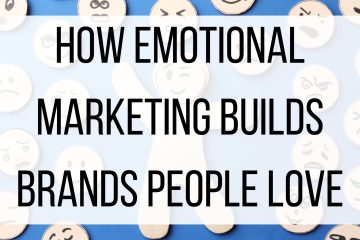
1 Comment
Wordle answer today · December 1, 2022 at 1:55 am
Although reading all of the responses took a bit of time, I found the article to be very interesting. It was quite beneficial to me, as well as to all of the other commenters!