How To Build A LinkedIn Company Page
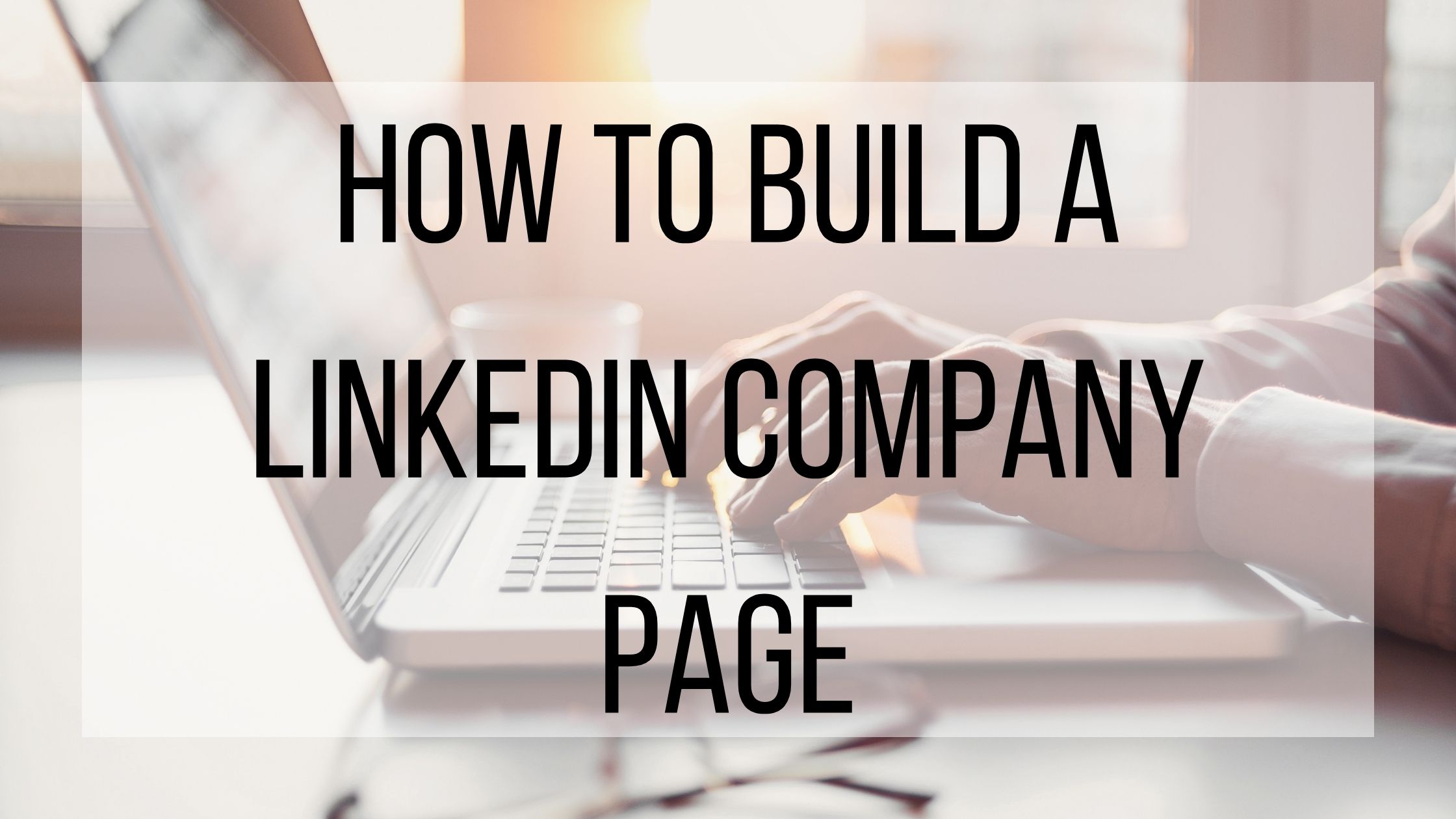
LinkedIn is a fantastic network for professionals looking to connect, build relationships, search for new careers, and follow industry news. With so many professionals looking to learn and connect, LinkedIn is a great platform for your company. While your individual employees likely have LinkedIn pages, creating a company page can help you build your network and stand out in your industry.
What Is A LinkedIn Company Page?
LinkedIn Company pages are pages designed for companies or organizations to establish a presence and develop relationships. A LinkedIn Company page is meant to be informative for anyone interested in your company, and is a great place to post available jobs, your employees, company news, and any other information you think your audience would enjoy.
Getting Started:
If you are creating your company page, or if it needs a little refresh, there are a few ways that you can quickly and easily make your page look great! Start off by making sure your information is up-to-date. Let your audience know who you are, what you offer, where you are based, and how they can contact you. This is a great place to show off your personality with your brand voice and values, letting your audience know who you are and what you stand for. Even though LinkedIn is a professional network, you do not need to be overly formal if that is not your brand’s personality.
Make sure to keep your profile picture and cover banner updated. Using your logo as your profile image is a smart way to let your audience know that they have found the correct profile, and helps you stand out. Make sure that your profile image and banner fit LinkedIn’s dimensions.
Update or add information that will help your visitors get a better idea of who you are. First and foremost, make sure that your website is linked and visible. That way, if someone is interested in learning more about you, they do not have to hunt for more information. Next, add in details such as your industry, company size, and a tag-line. While these are not necessary, they can be helpful.
Choose admins to run your LinkedIn Company page. You can opt to have one admin or several, depending on your company size and what positions you would like to be involved in running the page. LinkedIn offers 5 different types of admin roles. Learn more about the different types of admins here.
When it comes to content, aim to share images. Text-only posts are not as likely to do well on LinkedIn, so even adding a basic image makes it much more eye-catching. You can also post short videos to engage your audience. You can also create polls to start discussions and learn what your audience thinks about certain topics. If you do start a discussion, make sure to moderate to ensure everyone stays respectful of one another.
Your LinkedIn page can serve many purposes. It is a great way to share knowledge, expand your audience, build trust, and make professional connections. It is a unique platform that every business, no matter the size, can benefit from. Do you use LinkedIn? What is your favorite feature? Let us know in the comments, and connect with us on LinkedIn here!
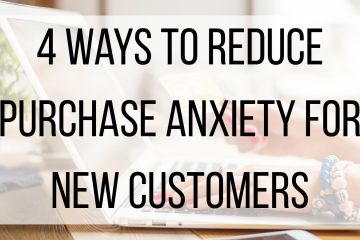

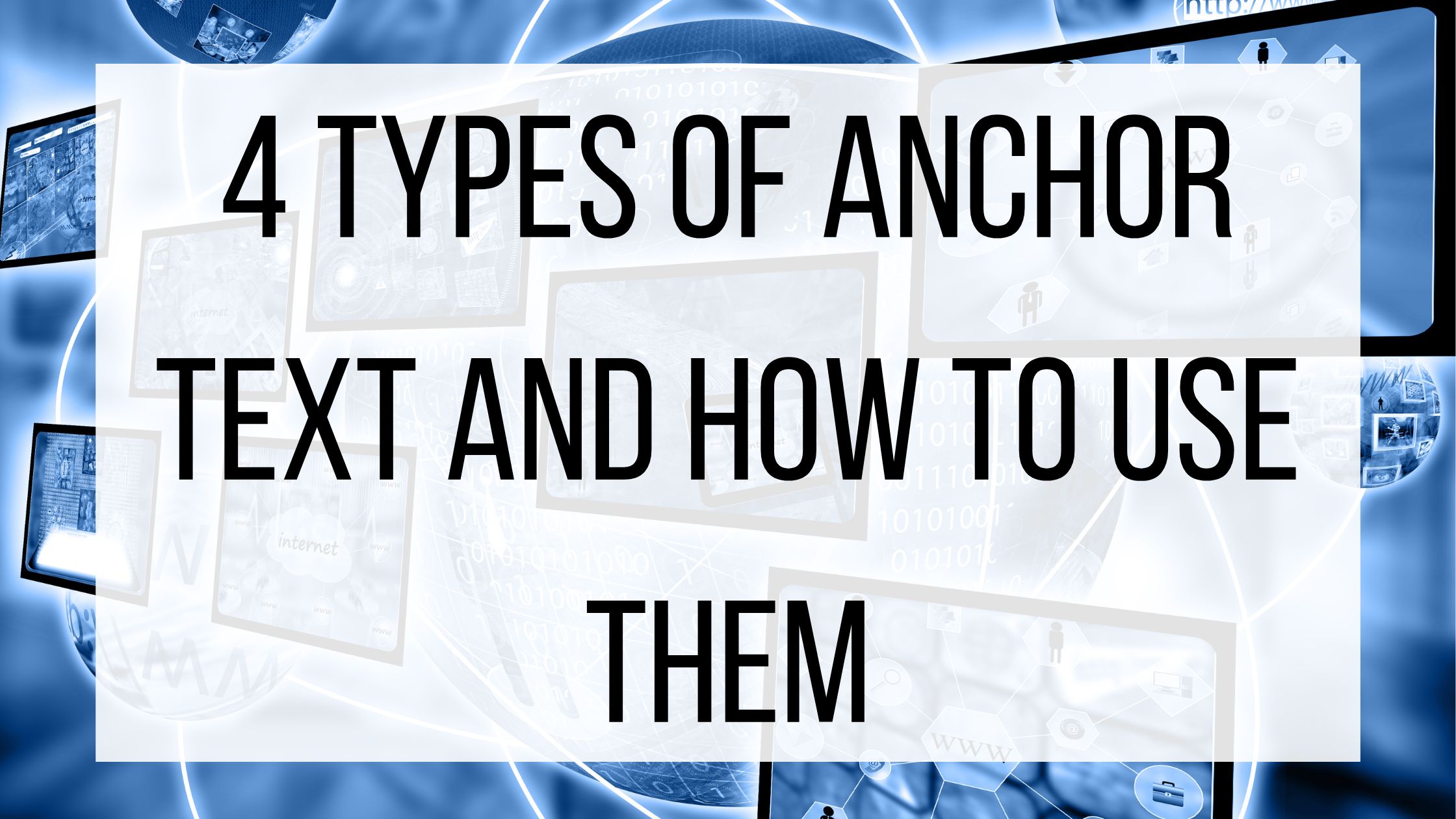
3 Comments
friday night funkin · January 7, 2022 at 10:37 pm
This is an amazingly unremarkable post for specific key clues. I totally agree. The way you bring excitement and responsibility into what you do can really change your outlook on life.
play wordle game · April 7, 2022 at 12:36 am
This is an excellent article. This is, in my opinion, one of the best posts ever written. Your work is excellent and inspiring. Thank you very much
stumble guys 2 · November 17, 2022 at 11:11 pm
The travel places you shared are very good and very useful to me, I will often visit your articles to gain more knowledge.