Creating A Content Calendar
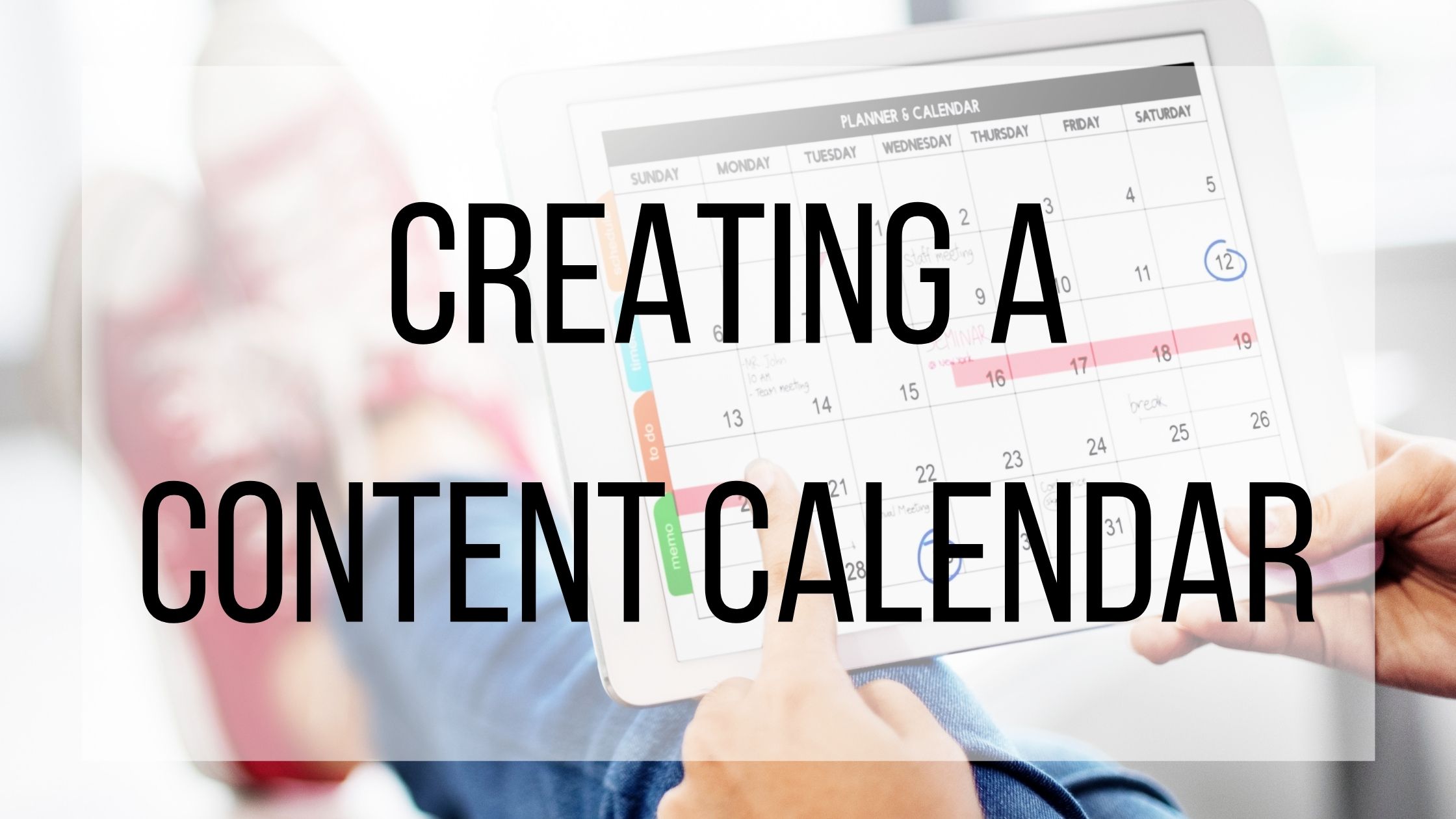
Running one social media channel can seem like a tough task, let alone multiple channels. It seems like there are constantly new features rolling out, or new apps that you need to download and learn about. Whether your company has an individual running your accounts or you have a team that works together on social media content, creating new content can be difficult to keep up with. Making a social media content calendar is a great way to stay organized and make sure that you are never lacking content.
Why Create A Calendar:
Content calendars have many benefits! One of the most obvious reasons to create one is to help you stay organized. Even if you have a great memory, having everything written in front of you ensures that nothing slips through the cracks. If you have multiple people who work on your social media, having a calendar helps make sure that everyone is on the same page about what needs to be posted, when. Figure out a system that allows you to clearly see what content is intended for which platform, so that you don’t miss a post or accidentally post to the wrong audience. Planning your content ahead of time also helps you see what kind of content you are posting regularly, and what you have not been sharing as much of. Having this content laid out in front of you also makes it easier to track your analytics to see what posts have done well, and what your audience wasn’t a fan of.
Getting Started:
First, decide if you want to use separate calendars for each platform, or if you want to use one big calendar. Separate calendars tend to be easier to track and organize, but if you do not have many platforms then a big one might be the easiest option for you. There are many online content calendars at different price points that can help you get organized. Hootsuite is a very common and popular content calendar, but there are tons of options depending on your needs!
Next, decide the frequency that you would like to post. This will most likely vary between platforms, so take that into consideration. The time that goes into your posts will also likely vary between platforms. For example, posting on Twitter tends to be a fairly quick creative process, so you might want to have more posts ready. Instagram and LinkedIn require more effort per post, so you might not want to schedule those as often. You also need to take into account how often the audience on each platform likes to see the content. If you are posting too often or not enough, you will lose some of your following.
Be Prepared:
Once you have your calendar, start working on a content database. Having some content in your database will make sure that you never have to miss a post that you have scheduled because of another project or time constraint. This will also allow you to make your posts as your creativity hits! Look into using Dropbox or Google Drive to save this content. This allows everyone on your team access to the content and prevents you from losing it due to lack of storage or a computer glitch. You can also schedule your posts ahead of time to help keep you on track and give you one less thing to worry about during your day.
Content calendars are an affordable and easy way to keep all of your social media channels organized and make sure that you never miss a post! If you are already using a content calendar, make sure you check it regularly to see what new features have been added or updated. Do you use a content calendar? What is your favorite feature?


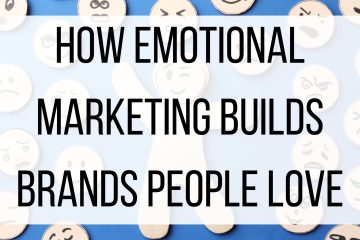
1 Comment
Wordle answer today · February 27, 2023 at 4:18 am
I am quite impressed by the quality of your work; the information that was provided is comprehensive and easy to understand. I’ll make sure to keep tabs on your subsequent posts and look for them frequently.