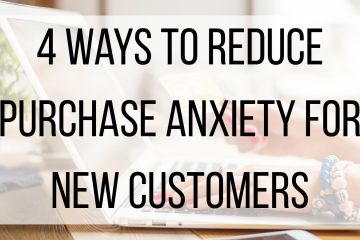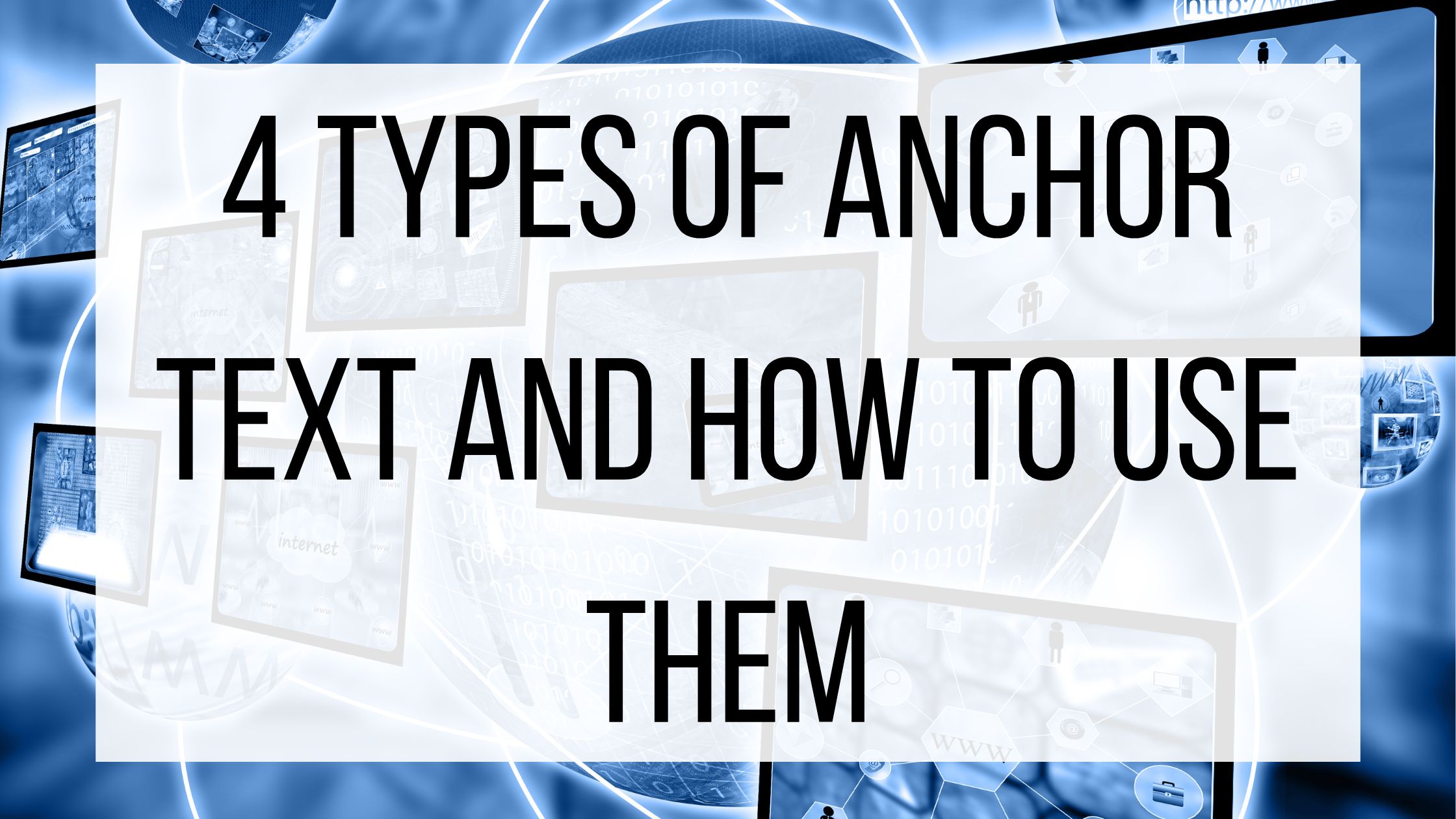4 Of The Best Video Editing Tools For Beginners

Videos are incredibly popular on social media platforms and retail websites, and it looks like they are here to stay. Although audiences still love photos, videos help boost engagement and can provide information quickly and efficiently. When creating videos, it can be overwhelming finding software to help you edit them to perfection. Luckily, there are plenty of options online- here are a few of the best ones to help you create the videos of your dreams.
If you have spent any amount of time on TikTok, you have probably seen a video edited by CapCut (although it is perfectly suitable for other social media platforms, too!). CapCut is popular for good reason. It is very user-friendly, free to use, and has both a phone app and a desktop version. CapCut offers a wide variety of templates, editing tools, music, fonts, and more. If you are new to video editing, this is one of the easiest ways to get started. While CapCut is known for its short-form video editing, they do offer a long video maker as well- although you will have to upgrade to CapCut Pro after your free trial.
Splice is a clean, all-in-one video editor. Although they do not offer a desktop version, their app will help walk even the most novice video editors through their video experience. If you are feeling confident in your video-creating skills, Splice includes more advanced features as well. If you want some inspiration or are curious about what you can do with Splice, take a look at their TikTok account. Splice offers a 14-day free trial, and after that is $9.99 a week or $119.99 for an annual subscription.
Canva is one of the most beginner-friendly editing sites available. They offer both a mobile and desktop version, although it is more optimized for desktops. Start by choosing one of their many templates or creating your own. Canva’s editing features are simple and easy to use, although more advanced creators will find the tools they need as well. Canva offers a wide audio selection as well. They are frequently adding new, easy-to-use features and have a large video library of tutorials if you get stuck or need some inspiration. Canva even has AI features to help you create. If you choose to upgrade to Canva Pro, they offer even more tools and features.
If you want to create an eye-catching video without having to do a lot of filming, Filmora is a wonderful tool. Although you can upload and edit your own content, they also offer an impressive media library. They also offer helpful tools like Audio Stretch to help you fit sound clips to your scene, Instant Mode to help you quickly create a video and easy layering tools. Filmora offers a 7-day free trial and then has several affordable subscription options for you to choose from.
There are many, many more video editing tools out there, so take advantage of the free trials and see which one works best for you. Different tools will serve different purposes, but at the end of the day, they will all help you make professional, high-quality videos. What tools have you used to edit your videos? Which one has been your favorite?