How To Automate Your Direct Messages

Part of running social media accounts for your business is communicating with customers, and part of communicating with customers is keeping up with direct messages (also known as DMs). Many customers choose to reach out on social media, rather than calling or emailing your customer service team. Although responding to DMs is an important part of running social media, it can get overwhelming when you have other tasks at hand. Automating your DMs is an effective way to get back to customers quickly, without taking up valuable time.
What Are Automated Direct Messages?
Automated DMs are pre-set responses to anyone who messages you on social media. You can automate these responses to include FAQs, promotional offers, or anything else useful that you receive frequent messages about. Usually, automated DMs are done using chatbots that use a conversational tone to “chat” with the customer. Customers are typically aware that they are chatting with a bot, and as long as they get their questions answered, they do not mind the lack of human communication. It is important that you do offer an option to let them get in contact with a human representative, in case they have a unique situation that the bots have trouble helping with or if they simply prefer communication with another human.
How To Use Automated Direct Messages:
When creating automated DMs, make sure you keep them simple and clear. Sending confusing messages will only frustrate the customer, and make things harder on your customer service team. Come up with several topics or questions that customers frequently ask, and use those as a starting point. Make sure to include an “Other” option as well, in case they have an unrelated question.
You can also encourage users to message you a keyword to receive an automated message about your business, a promotion you are running, and information on a new product. Chances are, you have seen some type of automated DM while on your own social media. Take your experiences and do some extra research to figure out what will work best for your company.
Once you get your automated DMs up and running, keep an eye on them to see how they are performing. If it seems to be confusing customers more than helping them, run some tests or change your prompts until you figure out what went wrong. At the end of each session, ask customers if their question was answered. If they respond with “no”, give them the option to tell you why. Not only will this help you better your automated DMs, but it will also allow you to direct customers to another outlet where they can get in contact with you to resolve their issues.
The last step is finding a way to automate your DMs. You can do a quick search of programs to allow you to send these automated messages. Sites like Inflact and Manychat are good places to start, but there are many options to fit your budget and needs.
Having automated DMs isn’t the best option for every business, but it can be a helpful tool to ensure that you do not miss any messages, and have more free time to work on other areas of your business. If you think automated DMs are right for you, now is the time to give it a shot! Do you use automated DMs for your business? What experiences have you had with them as a customer?

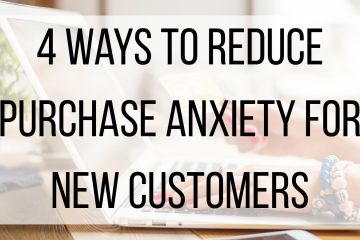

2 Comments
papa's burgeria · April 3, 2023 at 5:35 am
Good job! I agree
backrooms · April 19, 2023 at 5:54 am
This way of automating direct messages is quite new and effective. A great way to do it and worth learning. I appreciate your approach!