Social Media Calendars: What They Are And Why You Should Have One
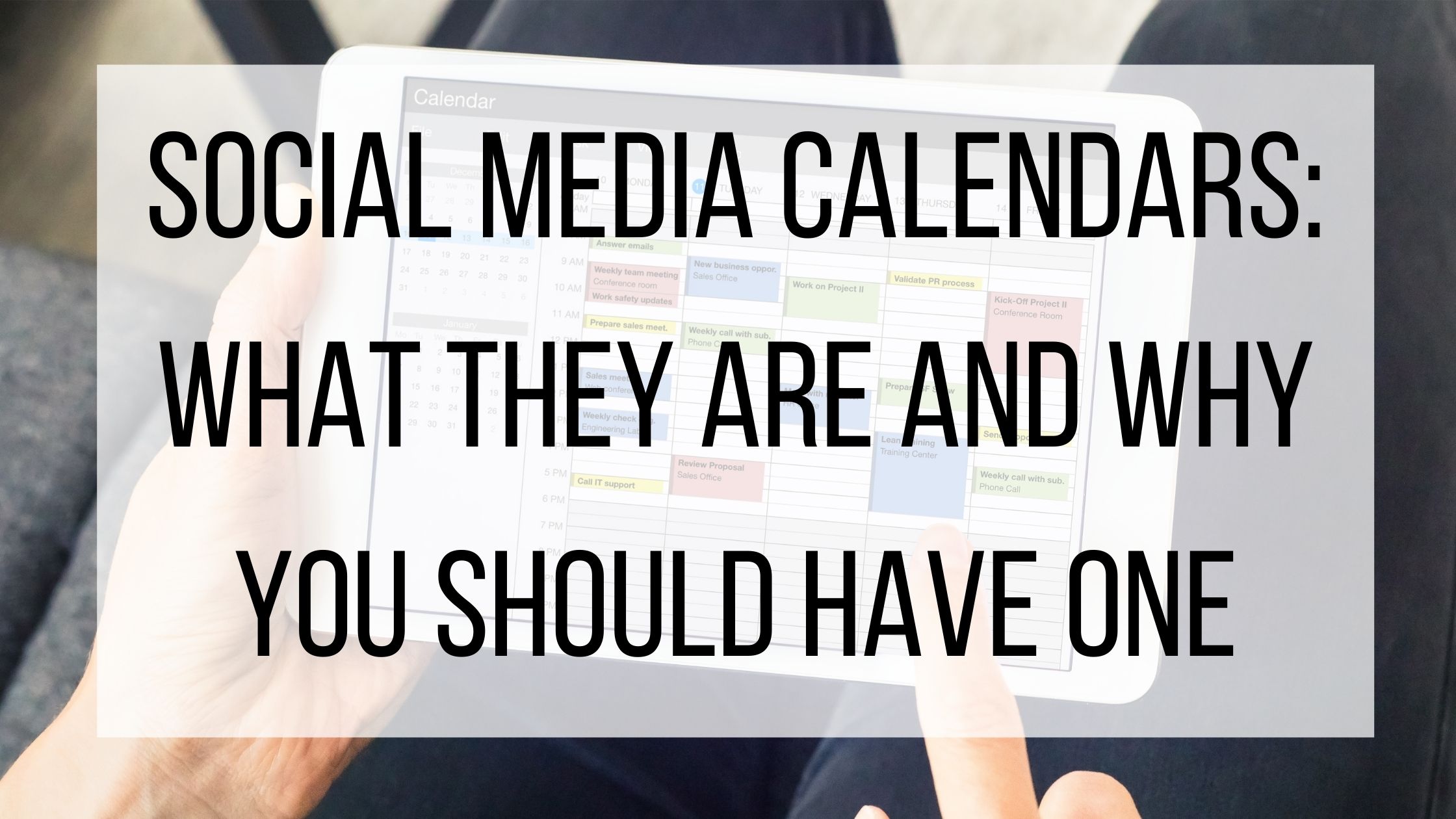
Running multiple social media accounts can be a difficult task. Each platform is optimized for different content, targeted towards a different audience, and is popular at different times of the day. Keeping up with everything can be overwhelming, but creating a social media calendar can help you alleviate some of that stress.
What Is A Social Media Calendar?
A social media calendar is simply a calendar scheduling your content on all of your channels. You can choose to create your calendar however you’d like using a variety of tools. A Google calendar or a program like Hootsuite are great options for planning and scheduling content. On your social media calendar, you will want to include each social network you post on, a date and time that you want to post, the type of content, and any tags or keywords you want to include.
Why Should I Use Social Media Calendar?
Even the most organized person can overlook a typo, or forget to schedule a post. Creating a calendar can help you avoid making mistakes, missing a post, or neglecting a platform. You can also plan ahead by creating a batch of posts, and scheduling them for the day and time you want them to go live. This is especially valuable if you are running a campaign, or want to post on a day or time where you might not be available to post manually.
Having a calendar can make it easier to keep up with your analytics on different platforms. Not all platforms need the same amount of content, or perform their best at the same time of day. With a social media content schedule, you can see when and where you were posting, how your audience reacted, and how you can improve to make even more of an impression. Take in to consideration how often you should post on each platform- posting too often, or not enough, can result in a loss of engagement and followers.
Creating a calendar helps you create high quality, cohesive posts. Having intentional, planned out content prevents you from rushing to create something, and allows you more time to come up with posts that your audience will love.
How To Create A Social Media Calendar:
First, take a look at your social channels and get an idea of where you stand. What has been working well for you, and where do you have room for improvement? Next, map out what kind of content you want to post. Having a mix of content typically engages your audience more than sticking to one thing. For example, you could use a certain amount of your posts to promote your business or products, another percentage dedicated to educating or informing your audience of industry topics or helpful tips, and the remaining posts dedicated for fun or enjoyment. If this is different from how you have been running your social media accounts, watch your analytics extra carefully until you get a good grasp on what your audience is responding to. If your posts are not doing as well as you would expect, try posting similar content in a different time frame. After awhile, you will learn what your audience likes, and when they like to see it. There is no one-size-fits-all solution, so run your own tests and see what works best for you!
If your social media calendar is going to be a team effort, make sure you are in communication with every team member so your calendar stays up-to-date, and all of your posts are created and scheduled in a timely manner. Create a clear plan, and discuss who is going to be in charge of which posts. If you are doing most (or all) of your social media planning yourself, don’t be afraid to reach out to a colleague and ask them their opinion on anything you’re uncertain about! Even if they are not a marketing expert, they will be able to tell you if it’s engaging and grabs their attention.
Social media calendars can be a fantastic tool to help you stay on track and grow your platforms. With so many available tools, you are sure to find one that suits your needs, no matter the size of your business. Do you use a social media calendar? What is the most helpful feature?



4 Comments
subway surfers · May 4, 2022 at 5:38 am
Wow! Such an amazing and helpful post this is. I really really love it.
slope · July 18, 2024 at 4:34 am
All of your assistance and insightful advice are greatly appreciated; thank you very much. We are genuinely grateful for your unwavering support and motivation.
avatar world · December 27, 2024 at 3:20 am
Without such a calendar, neither here nor there))
head basketball · March 24, 2025 at 10:49 pm
This is such an incredible and informative post! I truly appreciate the effort that went into creating it. It’s packed with valuable insights, and I can’t help but feel inspired by the knowledge shared here. I absolutely love it and can’t wait to explore more on this topic!